Planner - An app for my beloved
I built this little planner for rousuimian with love ❤️.
Introduction
The goal is simple, help her feel less stressed about school and schedules, and gently encourage real breaks instead of yolo-ing through the day. Fixed plans don’t suit everyone, so this is lightweight and optional, meant to make life easier, not stricter.
Most planning apps feel like mini-universes: templates, databases, mood charts, weather, widgets, journals, and by the time you’ve set them up (or watched a 30-minute tutorial), you’re exhausted. The barrier to entry is high as well, as you have to learn the nooks and crannies of the app inside out before knowing what to do. This planner does one job and does it well, map your day quickly so you can get on with life. No accounts, no learning curve, no decision overload.
Design Decisions
I designed this planner around three goals:
-
Simple, intuitive interface: A calm calendar and a clean day timeline. Add or edit a task in seconds. Colour is purely optional, as it is used for quick visual grouping, not decoration.
-
Minimalist, soothing look: A soft pastel palette keeps the screen gentle on the eyes and reduces visual noise. Loud, high-contrast colours can feel tense and distracting, pastels keep focus on your time, not the UI.
-
Productivity over features: I stripped it to the essentials: calendar view, add/modify tasks, choose colours. That’s it. No mood tracking, no weather, no habit dashboards, because those often get in the way.
Why minimal?
Too many options create the illusion of choice. This planner removes the fluff so you can see your day at a glance, add a few blocks, and move on. It’s minimal, fast, and focused.
Privacy by default
No accounts or payments. Everything is stored on your device. Only if you choose to use the sharing feature is that day uploaded for others to view.
Usage
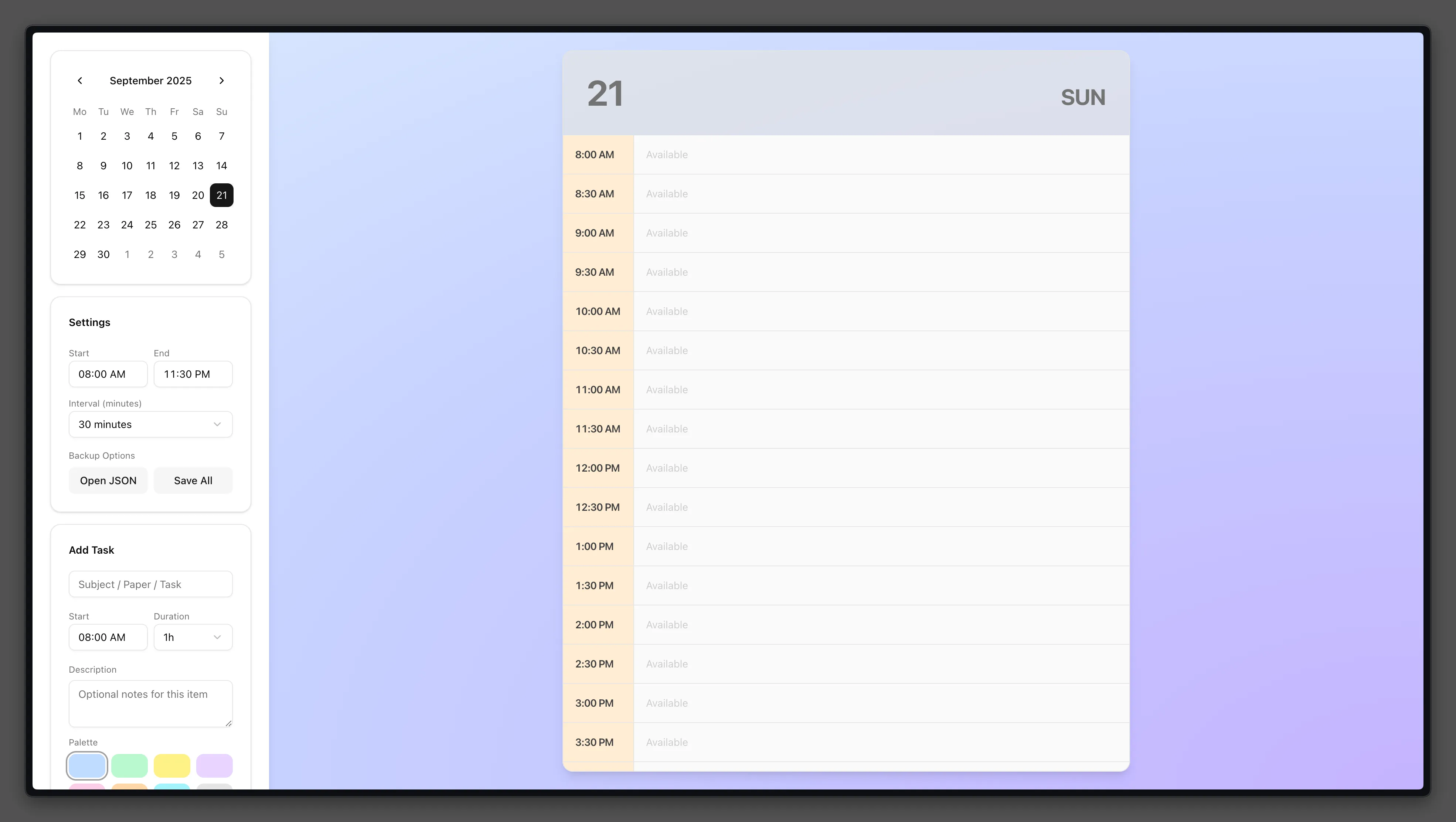
Left panel = controls. Right panel = your day.
1) Set your day
-
Pick a date in the calendar.
-
Set start and end times.
-
Choose your grid interval: 15 min / 30 min / 1 hour.
2) Add a task
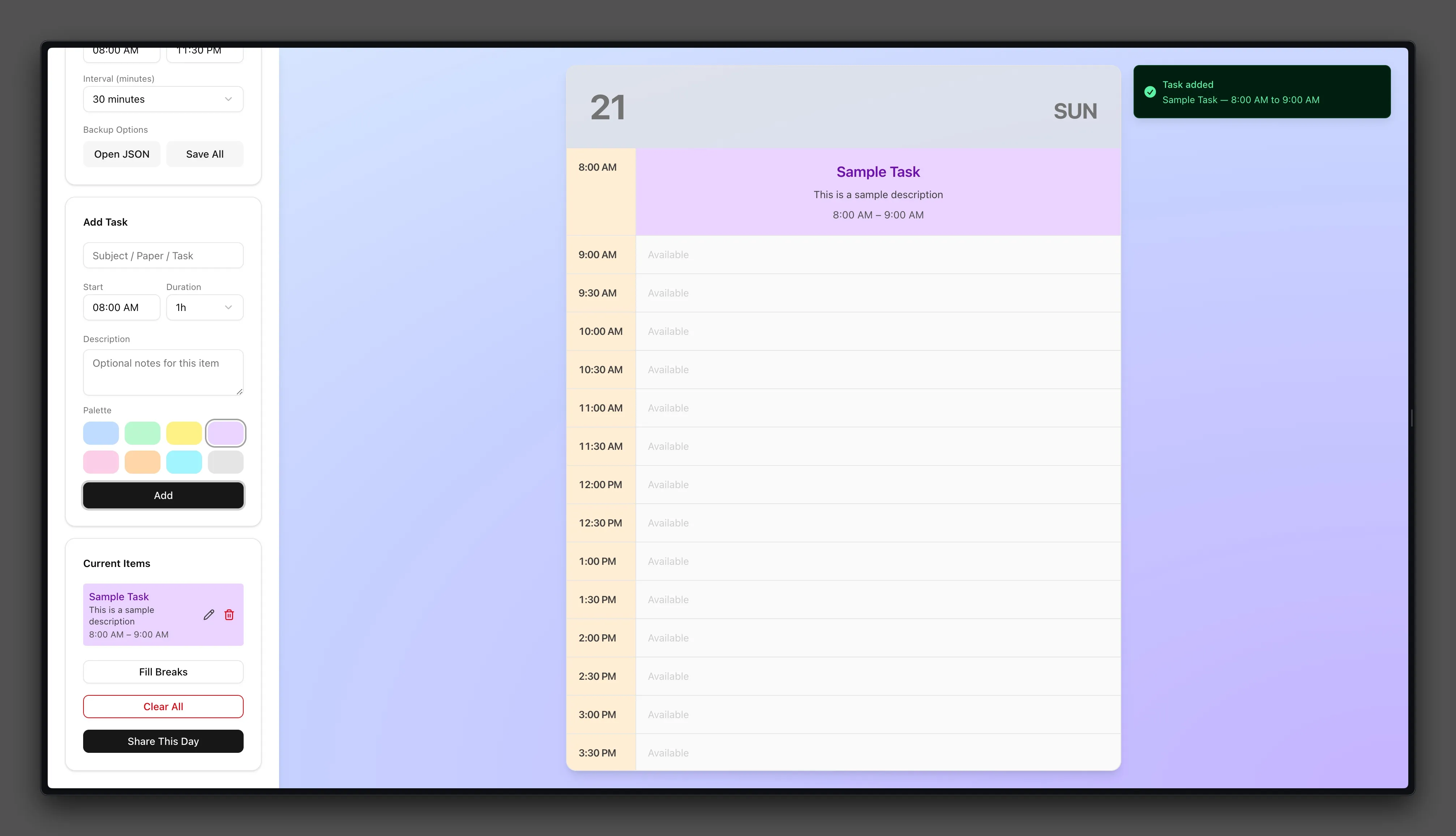
-
Enter a title (e.g., Chemistry), start time, duration, and optional notes.
-
Pick a colour for quick grouping.
-
Start times round to your chosen interval for a neat grid.
-
If two tasks clash, you’ll get a friendly prompt to adjust or replace.
3) Modify a task
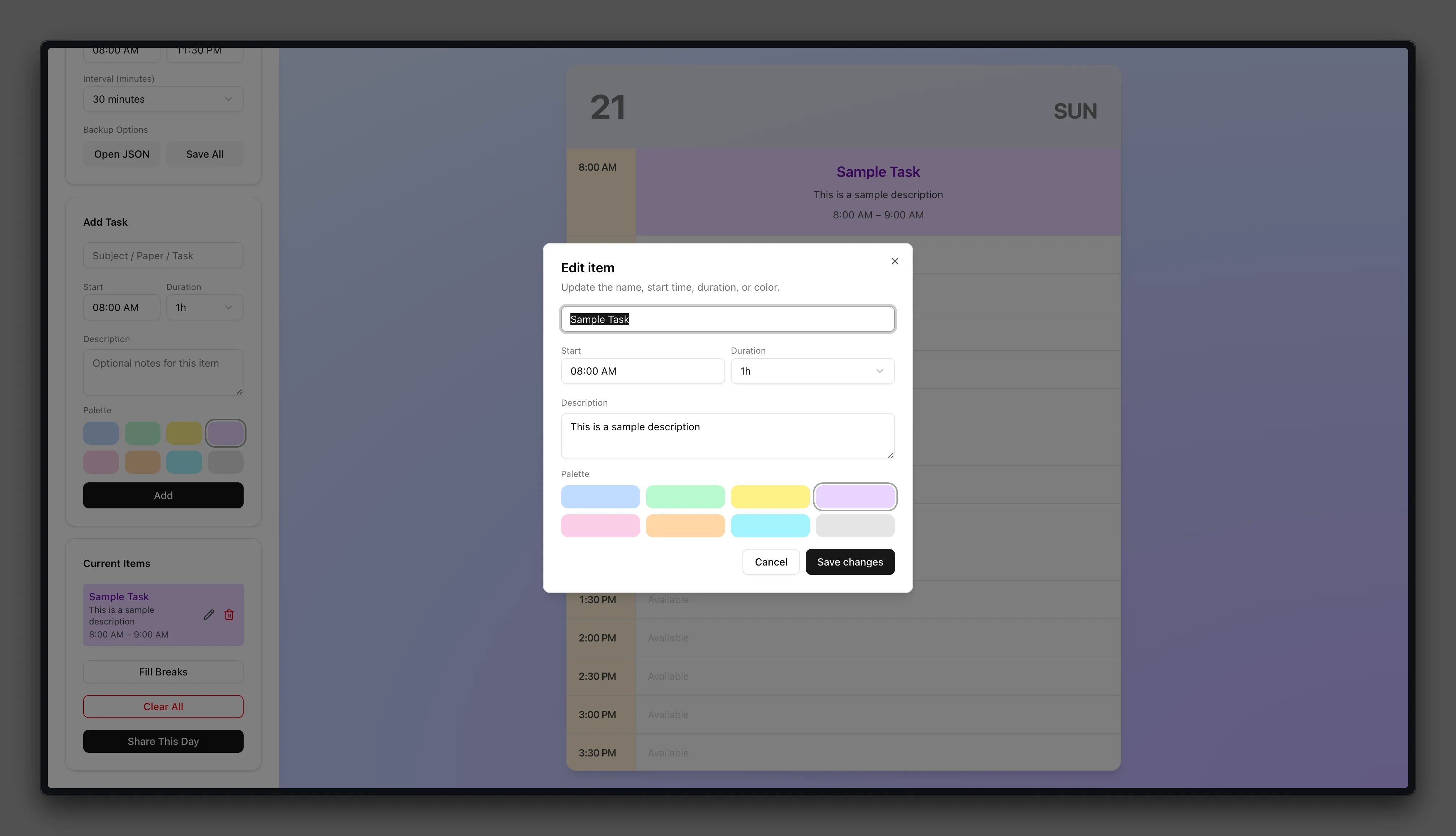
Use the pencil to edit or the trash to remove. Want a clean slate? Clear All resets the current day.
(Optional): You can also click on Share This Day to share with others, note that the link expires within 24 hours.
Conclusion
If this helps you breathe a little easier and focus on what matters, it’s doing its job 💜.
You can access the planner here: https://planner.vincentcayadi.com
I love you rousuimian 😘